|
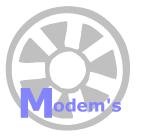 Modems - Making It Standard Modems - Making It Standard
ITU Standards
-Why is is that your 56k modem can talk to say a old 9600 modem 500 miles away? Why is it modems in general know what each other is saying? Well this can be answered in one little acronym ITU (International Telecommunications Union). The ITU makes standards for modems and can insure your cheap modem can talk to the more expensive one. As you can tell it seems that there is an organization to set standards for everything these days. But its really a good thing.
-Here is some of the standard set forth and this will also key you in on what the V.90 means when you hear"56k V.90 Compliant".
-V.32, the data rate for this standard is 4800 and 9600 baud. This is in some of the earlier modems. If you have a 9600 baud modem you wont be downloading anything to fast.
-V.32bis, data transfer for this standard is 14.400 which is a big improvement. Most fax machines operate in this range. Again having a 56k modem that is backward compatible with all these standards is a good step. Its nice to have a fast analog modem and still talk to the slow ones. This is thanks to ITU.
-V.34, this allows for 28.8 connection. This was a break neck speed at one time. The funny part is there are still many people out there with the ole 28.8 and the sad part is it usually connects at 26.6.
V.42bis, this data rate allows for 33.6. This was a real improvement and almost the top of the scale for a analog phone line. Still you may only send out at 33.6 but get the V.90 standard on your download side.
V.90, this data transfer rate will allow 56k operation. Again this is really going to be at most 53k. I don't care if you modem says its downloading at 100k. This is done by taking advantage of digital network of your phone company and ISP. Part of the reason the upload is bad because of the frequency that the information is sent on.
 Just A Note Just A Note
 Back To Hardware Guides Back To Hardware Guides
Popular Articles:
How To Build A PC | Different Types of Keyboards | Help with Hard Drive Installation | Computer Networking Basics | Introduction of Motherboard Functions | Computer CPU Processor Speed | Upgrade from Windows 95 to Windows 98 | Computer Monitor Troubleshoot | Partition Hard Drive | Installing New CPU Processor | Types of Network Cables |