|
The Beginner's Guide to Building A PC - Selecting the Best Cooling Method.
An aspect in the computer system buildup that is often given too little attention to is how the system is going to be cooled. Time and time again beginning computer builders take for granted their Best Buy bought Compaq emitting that familiar humming sound and successfully warding off heat without fully realizing the need when it comes down to building a computer system themselves.
Traditional Cooling.
Traditional cooling methods involve similar components as the computers mass manufactured by Dell, Compaq, Gateway, etc. At the heart of traditional cooling methods is the heatsink. A heatsink is a metal component with comb-like sections used in most cooling systems including water cooling. A fan is usually used in conjunction with a heatsink in order to dissipate the heat more quickly optimizing the set-up. For most computer builders, beginners and advanced builders alike, using the traditional cooling method of a heatsink or two and several well placed chassis fans is by and large the most reliable, least expensive, and hassle free of cooling methods.
Liquid Cooling.
For computer system builders who will have high-end components in their system water cooling might be the best option. This technologically innovative method can also be a great solution for those looking for an ultra-quite personal computer. Water cooling involves more components than a traditional cooling method and is also more daring with water running throughout your computer system creating a terrific effect. The needed components include: pump, water blocks, radiator, reservoir, tubing, liquid, an additive, and a flow indicator. Let's start at the beginning of the system with the reservoir. The reservoir is used to hold the liquid which will be circulated throughout the system. Next a pump is used to force the water out of the reservoir and into the journey of heat reduction. Depending on which type of pump is used the pump will either sit inside of the reservoir or adjacent to the reservoir. You should concern yourself with two main categories of pumps: saturated and dry. A saturated pump must be placed in the reservoir as it will absorb the water into the rest of the system. Whereas a dry pump sits next to the reservoir bringing water into the rest of the system through a small tubular attachment connected to the reservoir. Tubing is used to contain the liquid throughout the system. Water blocks are placed at each component that needs cooling to act as a destination for the liquid where it begins its return trip. A radiator is used, often in the form of a heatsink, to dissipate heat from the liquid. Lastly, some sort of liquid, usually distilled water with an additive is needed to circulate throughout the system. For a more detailed look at each liquid cooling component please visit the Liquid Cooling Basics article found here.
Cooling Volume.
For many computer builders, beginners and advanced alike, the goal is often to have the quietest personal computer possible. RAM, CPU's, motherboards, etc., etc. all generate heat bringing about the need for cooling your computer. All methods of cooling a computer come with some levels of noise. Two of the most contributing factors to a noisy computer are the power supply and fans. Inexpensive, thus inefficient, power supplies are at the top of the list for noise prone components. Fans which are inexpensive have inefficient blade designs which brings about more noise. Selecting higher quality fans will have improved bearings and a quieter volume. For an inexpensive method to reducing the sound of your computer try out various sound dampening material. This material is very cheap and easy to use. If you are still trying to quench your thirst of finding more about silencing your computer have a look at http://www.silentpcreview.com . This site is an extraordinarily in-depth look into quieting your computer and also has a very active forum.
What is sometimes an underrated area in computer building is one of the most critical aspects of computer building. Without proper cooling your computer will malfunction. The consequences will be expensive and possibly detrimental depending on the investment into the computer's hardware and the computer's stored data. So, don't make the mistake of experiencing the computer part fatalities that others have already endured by selecting the proper cooling method for your computer system.
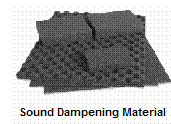
 Back To Tips HomePage Back To Tips HomePage
Popular Articles:
How To Build A PC | Different Types of Keyboards | Help with Hard Drive Installation | Computer Networking Basics | Introduction of Motherboard Functions | Computer CPU Processor Speed | Upgrade from Windows 95 to Windows 98 | Computer Monitor Troubleshoot | Partition Hard Drive | Installing New CPU Processor | Types of Network Cables |