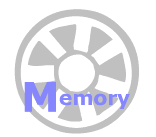|
||||||||||||||||||||||||||||||||||||||||||||||||
|
|
||||||||||||||||||||||||||||||||||||||||||||||||
|
||||||||||||||||||||||||||||||||||||||||||||||||
|
|
||||||||||||||||||||||||||||||||||||||||||||||||
|
Memory Tip When Buying |
Tips When Buying
-Well now you know a little about RAM you may need to know how to tell them apart. Also you may want to look at the system motherboard and determine if the socket is a SIMM or DIMM and also to see if you have gold or tin connectors.
-SIMM or DIMM, the SIMM socket is going to be small and probably a 30 pin connection or 72 pin on newer Pentium machines. DIMM slots are hard to miss with having 168 pins.
-30 pin or 72 pin SIMM's, the 72 pin is naturally longer that the 30 pin and will most likely go into a newer Pentium system. the 30 pin will most likely go into a older machine like a 386 or 486. Check with manufacturer if unsure.
-FPM, EDO or SDRAM, this can be determined by looking at your system BIOS by pressing the delete key before windows startup or looking at you motherboard manual. If this fails then call the manufacturer to insure you get the proper memory.
-Parity, Non-Parity, ECC, this is a a big consideration and you want to make sure your system can support it. Non-parity is cheaper and the chance of errors is low. Most people have Non-parity memory in there system.
-Speed Rating, as mentioned before don't but slower RAM than what is already on your system. You can however get away with faster RAM than what's already on your system. If you need to figure out what RAM you have now look on the SIMM module itself. You may see a -7 or -6 meaning 70ns and 60ns. This can be a real help when going shopping. Don't depend on the catalog of memory modules at the computer store. A tip is a dental mirror that can be purchased at a drug store. This mirror can allow you to look at component markings without taking them out. Cool huh??
-Voltage, most newer PC's run at 3.3 volts. Make sure to check you module and any documentation with you system if unsure.
-Gold And Tin, this isn't the end of the world but can cause problems later. You do not want to buy memory that is has gold connectors then connect it to a tin connector on the motherboard. This can over time cause corrosion and may crash you system. Match gold with gold and tin with tin. Pretty easy stuff.
>>Cache Memory
|
|
||